
Highlights
- Primavera P6 certification proves your ability to manage complex projects with precision in planning, scheduling, and budgeting.
- Certified professionals enjoy greater career opportunities, higher salaries, and stronger industry recognition.
- Hands-on Primavera training builds real-world project management expertise using tools like WBS, CPM, and float analysis.
- Effective practices like baseline planning, accurate data, and smart resource allocation ensure project success.
In today’s job market, having the right project management skills can make a big difference in your career. A Primavera P6 certification helps you stand out by showing that you can plan, schedule, and manage projects efficiently using one of the most trusted tools in the industry.
It’s recognized across fields like construction, IT, engineering, and oil & gas, making it valuable for professionals at any level. In this guide, we’ll explore how Primavera P6 certification can boost your job opportunities and set you up for long-term success.
What is Primavera P6 Certification?
Primavera P6 certification is a professional credential that proves your ability to use Primavera P6 project management software effectively. This certification shows you understand how to plan, schedule, manage, and track complex projects using the software’s advanced tools. Moreover, it validates your resource allocation, budgeting, progress tracking, and risk management knowledge.
What are the Career Benefits of Primavera P6 Training and Certification?
Getting Primavera P6 software training and certification can be a game-changer for your professional growth. Here’s how it can shape your career:
- Gain a Competitive Edge in the Job Market
In today’s highly competitive job market, having a Primavera P6 certification immediately sets you apart from other candidates. Employers value certified professionals who can manage complex projects efficiently using trusted tools.
- Boost Your Earning Potential
Primavera P6-certified professionals often enjoy higher salaries than their non-certified peers. Companies are willing to invest in experts who can reduce risks, optimize schedules, and ensure timely project completion.
- Enhance Your Project Management Skills
Through structured Primavera P6 training, you’ll develop the ability to manage every project stage, such as:
- Planning
- Scheduling
- Monitoring
- Reporting
A notable example of this can be seen in a case study of Libyan construction projects, where almost 79.5% of contractors and 87.3% of consultants who adopted Primavera technology reported they met their project objectives. Additionally, 91.2% of contractors and 84.2% of consultants said the software helped them resolve raw-material availability or transport cost issues.
- Build Professional Credibility and Recognition
Taking Primavera P6 classes from Skill Age adds global credibility to your professional profile. It demonstrates your commitment to maintaining high industry standards and your ability to successfully lead projects.
- Get Real Hands-On Experience
Practical learning is a key part of project management. In a Primavera training course, you’ll use the software directly and practice through real-world exercises. These lessons are based on actual project situations, helping you understand how to apply what you learn in real job settings.
How to Learn Primavera P6 Software Quickly?
Primavera P6 installation isn’t a complicated process. With a focused learning plan and the right tools, you can quickly build the skills to manage, analyze, and optimize project schedules like a pro. Here’s how you can start using Primavera P6 with confidence:
1. Understand the Primavera P6 Folder Structure (EPS)
Take time to learn how the Enterprise Project Structure (EPS) works.
Set up clear folders and subfolders for your projects, just like organizing files on your computer. This structure makes importing schedule files easier and ensures you can manage multiple projects efficiently.
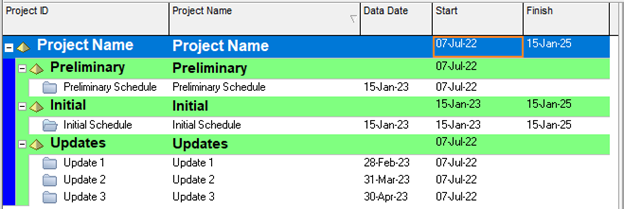
Source: https://www.cpm-ss.com/how-to-learn-primavera-p6-quickly
Tip: Importing schedules sometimes triggers compatibility errors, especially when working with newer versions of Primavera P6.
2. Learn the Interface
The Primavera P6 interface can look complex at first glance. Start by exploring the Activity Table, Gantt Chart, and relationship views (predecessors and successors).
You can adjust what appears on top or bottom by going to View → Show on Top/Bottom.
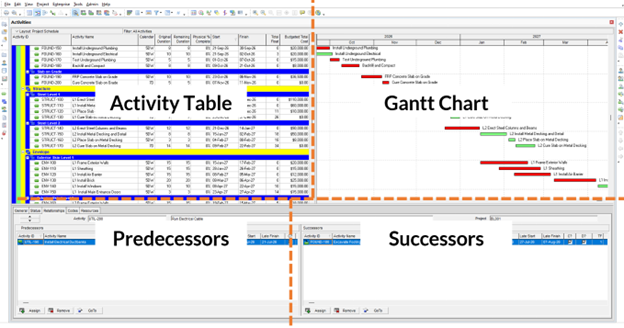
Source: https://www.cpm-ss.com/how-to-learn-primavera-p6-quickly
Also, experiment with visibility settings and customize the interface to streamline your workflow. Understand the Work Breakdown Structure (WBS), which divides your project into manageable sections for easier tracking and reporting.
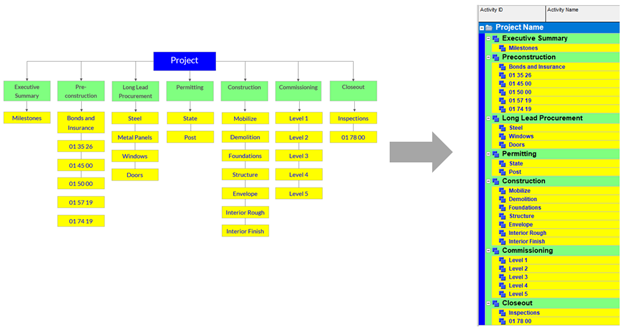
Source: https://www.cpm-ss.com/how-to-learn-primavera-p6-quickly
3. Use Filters and Layouts for Smarter Navigation
Filters and layouts are key to working efficiently in Primavera P6.
- Layouts let you save and recall interface settings (columns, filters, and views), perfect for switching between different project perspectives.
- Filters help display only the activities you must focus on, making schedule reviews cleaner and faster.
4. Learn to Identify the Critical Path and Float Paths
The Critical Path Method (CPM) is one of Primavera P6’s most valuable tools. It helps you pinpoint the tasks that directly affect your project’s finish date.
Similarly, float paths highlight areas where delays won’t immediately impact the schedule, essential for smart risk management and prioritization.
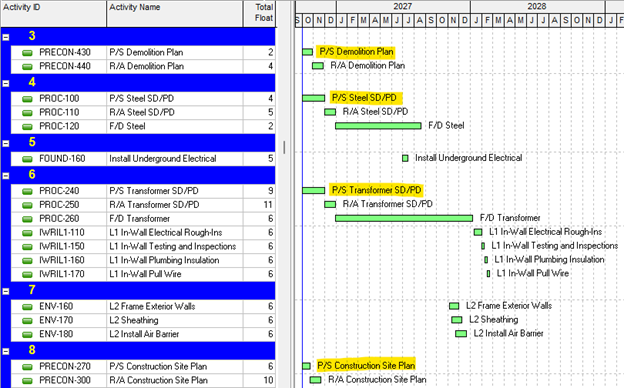
Source: https://www.cpm-ss.com/how-to-learn-primavera-p6-quickly
Practicing these calculations will give you a clearer view of project dependencies and help you anticipate potential bottlenecks before they happen.
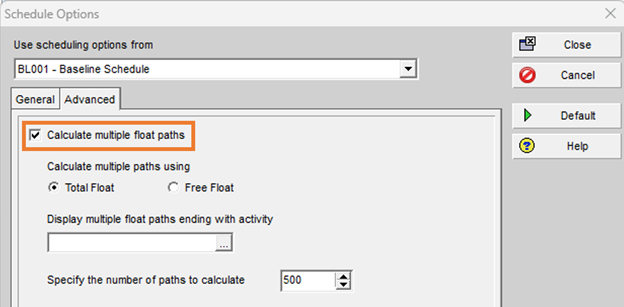
Tip: Learn how to master project management software with our Primavera Training – register now!
Best Practices for Using Primavera P6 Software
To get the most out of Primavera P6, following certain best practices that ensure smoother workflows and more reliable project outcomes is important. Below are some key recommendations to help you use the software effectively:
1. Project Setup
Start by creating a clear and well-structured Work Breakdown Structure (WBS). This helps define your project’s scope and ensures consistency throughout the planning phase. A well-designed WBS serves as the foundation for efficient scheduling and tracking.
2. Data Integrity
Update and verify your project data regularly. Keeping your information accurate and up to date prevents scheduling errors and enhances decision-making. Reliable data ultimately leads to better project control and performance.
3. Resource Management
Another important practice is to assign resources wisely. Balance workloads to avoid over-allocation and burnout. Proper resource management ensures that team members are utilized effectively while maintaining productivity and efficiency.
4. Baseline Planning
Always set a baseline before starting project execution. This baseline serves as a benchmark for comparing actual progress against planned schedules. With a defined baseline, you can easily identify deviations and take corrective action when needed.
Tip: Master advanced concepts like plant shutdown management and EPC planning in our Primavera P6 Course – Register now!
Final Words
Primavera P6 certification is more than just a credential. It’s a career builder that equips you with the technical skills, confidence, and credibility to manage complex projects successfully. Also, by using our step-by-step guide, you can master Primavera P6 and position yourself as a trusted professional capable of managing complex projects efficiently.
